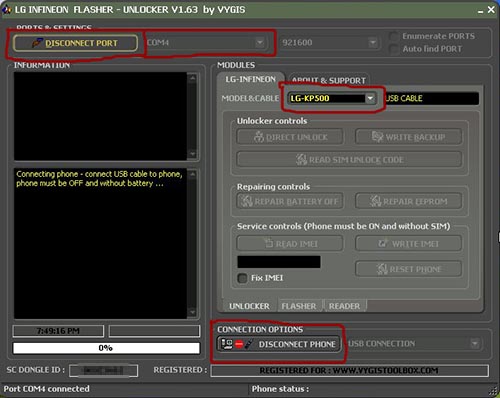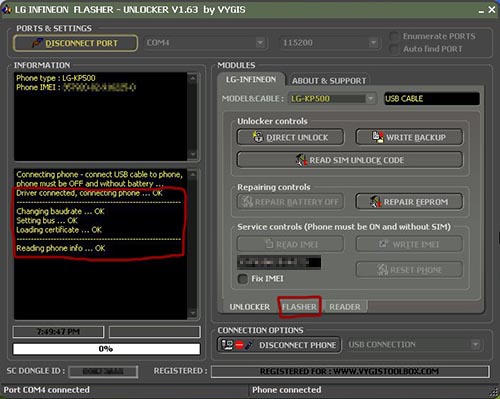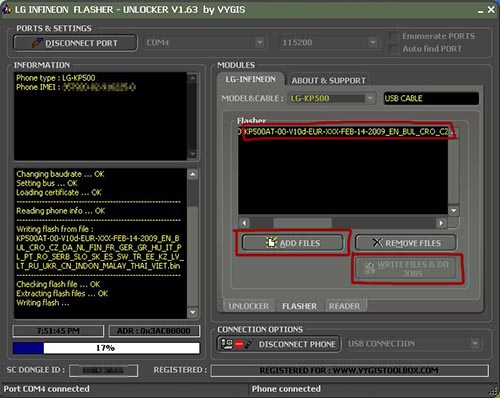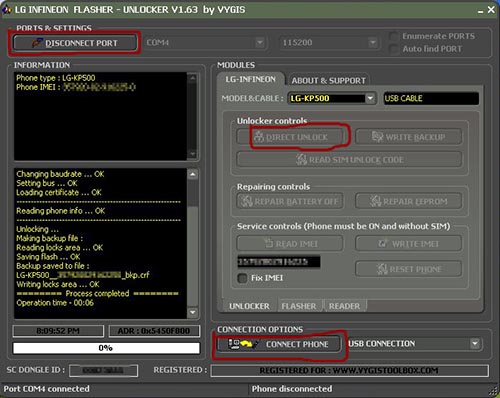Difference between revisions of "LG Infineon flashing using Vygis toolbox"
Yhizytyhoz (Talk | contribs) |
m (Reverted edits by Yhizytyhoz (talk) to last revision by Mobiledoc) |
||
| Line 1: | Line 1: | ||
| − | |||
| − | |||
| − | |||
| − | |||
| − | |||
| − | |||
| − | |||
| − | |||
How to flash LG Infineon phones with Vygis toolbox. | How to flash LG Infineon phones with Vygis toolbox. | ||
| Line 34: | Line 26: | ||
[[Image:Lg_vygis_infineon_flash_2.jpg]] | [[Image:Lg_vygis_infineon_flash_2.jpg]] | ||
| − | 4. On "Flasher" tab press "Add Files" then select the needed flash file. The flash file will appear in "Flasher" box. Then press "Write files & | + | 4. On "Flasher" tab press "Add Files" then select the needed flash file. The flash file will appear in "Flasher" box. Then press "Write files & Do jobs". After that the software will start flashing the phone. |
[[Image:Lg_vygis_infineon_flash_3.jpg]] | [[Image:Lg_vygis_infineon_flash_3.jpg]] | ||
Latest revision as of 14:54, 24 November 2010
How to flash LG Infineon phones with Vygis toolbox.
Also known as[edit]
- LG Infineon flashing using Vygis toolbox
- Repairing dead LG infineon phones using Vygis toolbox
Notes[edit]
- This procedure will erase all data on phone (security code too)
- No battery needed for this operation
What is needed?[edit]
- LG Vygis toolbox
- Installed LG Vygis software
- USB data cable
- Flash file for LG phone
Procedure[edit]
1. Connect Vygis toolbox and USB data cable on computer.
2. Start Vygis "LG Infineon Flasher - Unlocker". First, select Phone model (in this case it is KP500), then select COM port (You can check the number of the port in Device manager). Then press "Connect port" after that select "USB connection" then "Connect phone" at "Connection options". After that the software will ask for connect the phone: remove the battery then connect phone on USB cable.
3. After the phone is connected, go to "Flasher" tab.
4. On "Flasher" tab press "Add Files" then select the needed flash file. The flash file will appear in "Flasher" box. Then press "Write files & Do jobs". After that the software will start flashing the phone.
5. After Vygis software finished the flahing process, You may press "Direct unlock" button on "Unlocker" tab. After that press "Disconnect phone" and "Disconnect port".
6. You can disconnect phone now. Flashing and unlocking process finished.