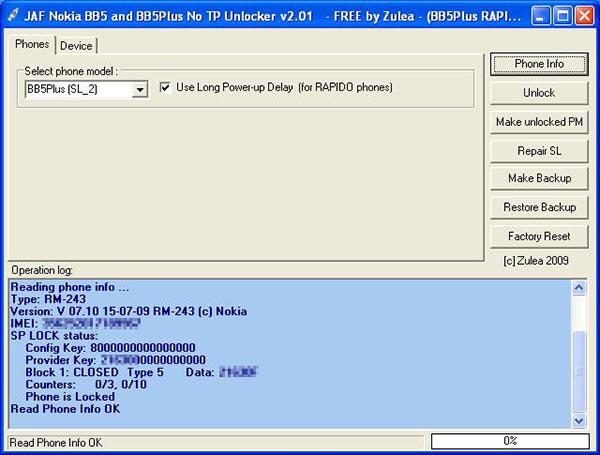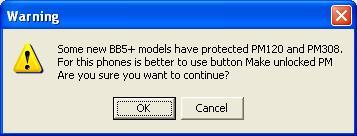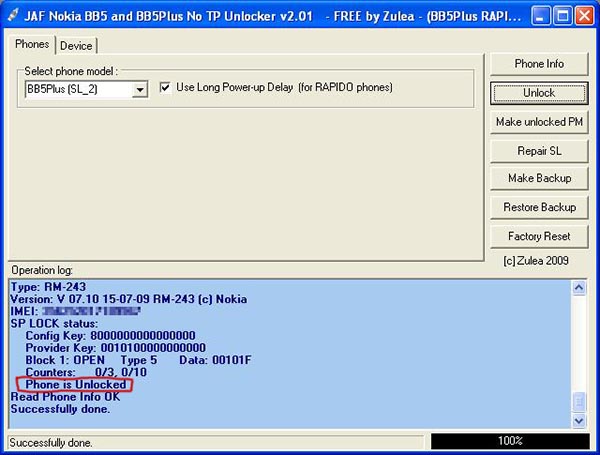Nokia BB5 SL2 JAF Zulea unlock
General unlock procedure of Nokia BB5 SL2 (BB5+) mobile phones using "JAF Nokia BB5Plus No TP Unlocker v2.01 - FREE by Zulea"
Contents
Also known as[edit]
- Nokia SL2 unlock
- Nokia SL-2 unlock
- Nokia BB5Plus unlock
Notes[edit]
This procedure
- will not erase user data from phone
- does not need any credits
- is help for unlocking all BB5 SL2 phones (even the pictures show how to unlock an RM-243 phone)
Supported Nokia SL2 mobile phones: (all versions)[edit]
- 3120c
- 3555
- 3555b
- 5310
- 5310b
- 5610
- 5610d
- 6267
- 6263
- 6300i
- 6301
- 6500s
- 6500c
- 6555
- 7500
- 7900
- 8800 Arte
Supported Nokia SL2 mobile phones: (not all versions)[edit]
- 5320
- 5800
- 6110
- 6120
- 6121
- 6124
- 6210
- 6220c
- 6290
- 6650
- E51
- E63
- E66
- E71
- N78
- N81
- N81 8gb
- N76
- N79
- N85
- N82
- N95 8gb
- N96
- E75
What You need?[edit]
- JAF interface
- FBus cable
- PKey
- "JAF Nokia BB5Plus No TP Unlocker v2.01 - FREE by Zulea" software
- Installed JAF and Pkey drivers
Unlock Procedure[edit]
1. Connect JAF box and Pkey to computer
2. Connect phone to FBus cable, and to JAF box
3. Run "JAF Nokia BB5Plus No TP Unlocker v2.01 - FREE by Zulea" software, then press "Phone Info" button. Phone data will be read: IMEI, phone software version, phone type, provider key etc...
4. Press "Unlock" button. After a while a popup box will appear. Press "OK" in the warning message box.
5. After about 1 second the program finish unlocking procedure and You will see "Phone is unlocked" message.
The "Config Key" must be the same as before the unlocking. If not, the simlock area is damaged, the phone will not accept any simcard, and the unlocking of the phone is not supported. Press "Restore backup" button to restore the simlock area.
You may try to flash lower version software on phone then try unlocking again.
6. Now the phone is unlocked.
Notes: You may make backup before the unlocking procedure by pressing "Make backup". If something goes wrong, or You want to restore the simlock (relock the phone), press "Restore backup" button.