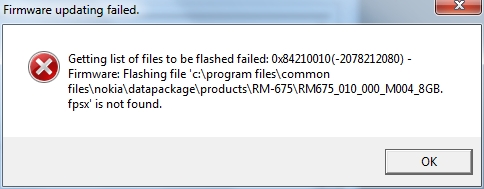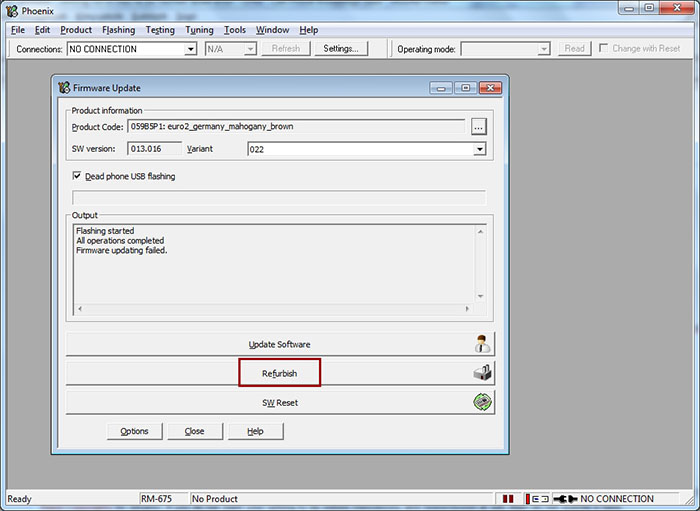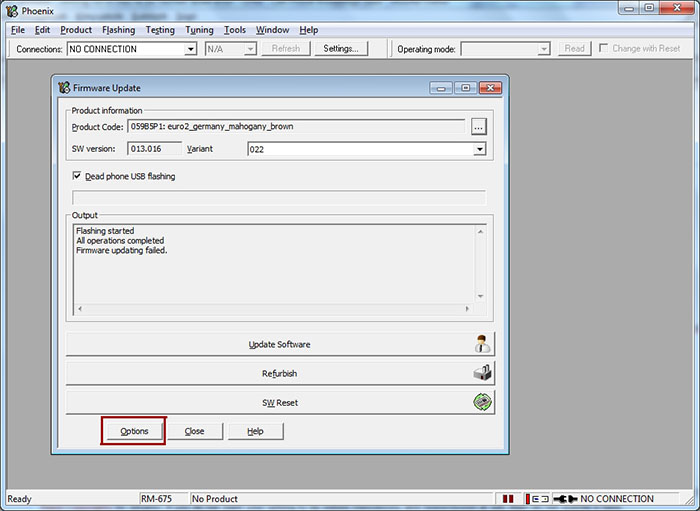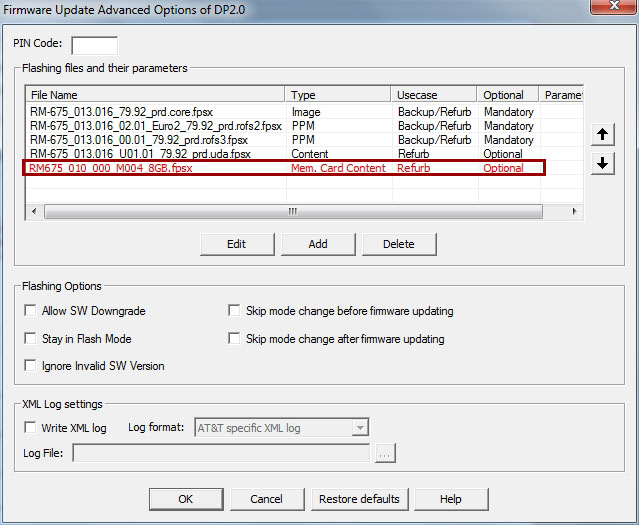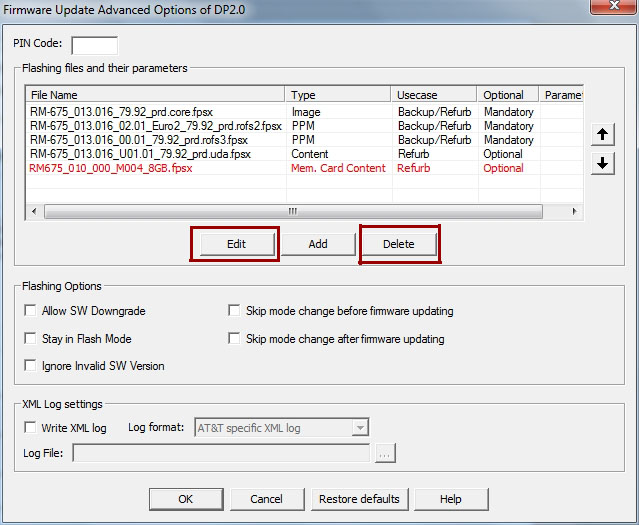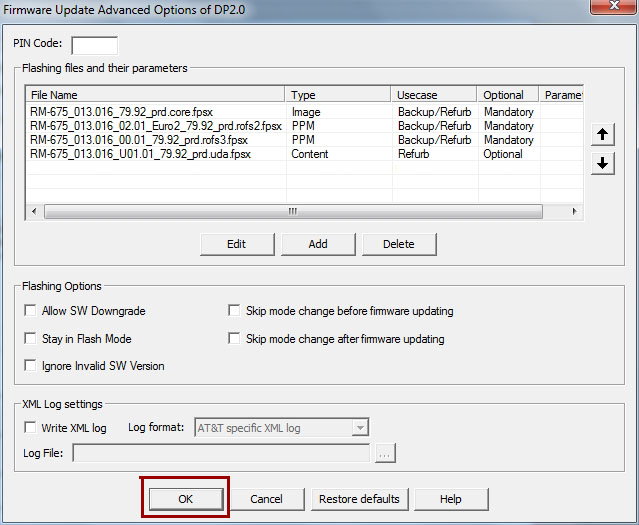Nokia Phoenix Service Software - Getting list of files to be flashed failed error
"Getting list of files to be flashed failed" (in Phoenix Service Software) error message solutions.
Also known as
- Phoenix service software: Getting list of files to be flashed failed error message solution
- Firmware updating failed error
Notes
- What causes this error message?: Nokia Phoenix Service Software can't find the file which was selected.
Screenshot
Solution
1. When does this error message appears?: After You select a product code / language pack You want to flash on phone, then press on "Refurbish" button, this error message appears.
2. The problem is, when You select a product code / language package, Phoenix selects which files should be flashed on phone. Those files are: Image (MCU), PPM (languages), Content (original pictures, sounds...) and memory card / internal memory contents. Some times one of those files is missing, and that cause the error message.
3. In order to solve the problem, click on "Options" button.
4. A window will appear where You could identify the missing file: highlighted in red. In that case the file for memory card content is missing.
5. You could see that this file is optional, so it could be deleted by "Delete" button, or select an another memory card content file by pressing the "Edit" button.
6. Press "OK" button.
7. Now after pressing "Refurbish" button, the error message won't appear, and Phoenix will start the flashing procedure of the phone.
If You press the "Update firmware" button instead of "Refurbish", that error message won't appear. The "Update firmware" option will not erase user data, because it this case only the Image (MCU) and PPM (language) files are flashed on phone.