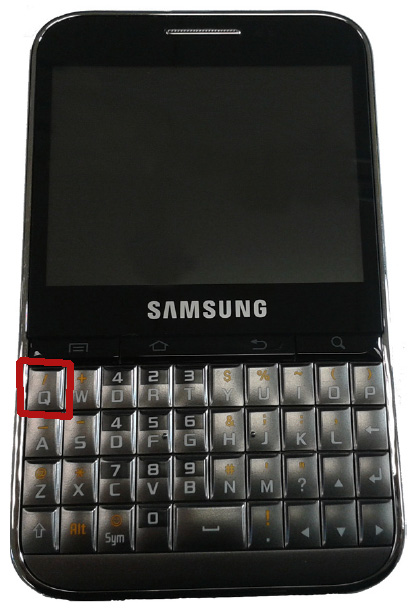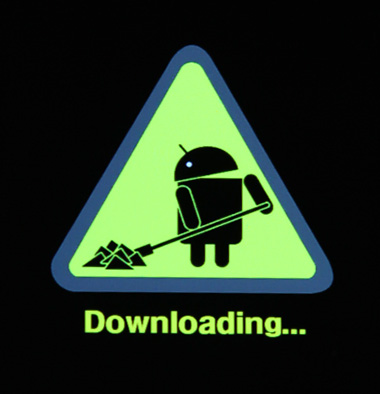Samsung GT-B7510 Galaxy Pro download mode
From CPKB - Cell Phone Knowledge Base
How to enter Samsung GT-B7510 Galaxy Pro to download mode?
Contents
Also known as[edit]
- Samsung GT-B7510 Galaxy Pro service mode
- Samsung GTB7510 GalaxyPro download state / flash mode
Notes[edit]
- Charge battery before updating the firmware!
Procedure[edit]
1. Turn off phone.
2. While pressing "Q" button, turn on phone.
3. Phone should be in download mode. The phone should show this screen:
4. Done.
See also[edit]
- Entering other Samsung phones to download mode (article category)
- Entering phones download mode - general procedures
- Samsung codes
- Samsung secrets
- Samsung GT-B7510 Galaxy Pro specifications
- Samsung GT-B7510 Galaxy Pro service manual
- Samsung GT-B7510 Galaxy Pro firmware
- Samsung GT-B7510 Galaxy Pro pinout