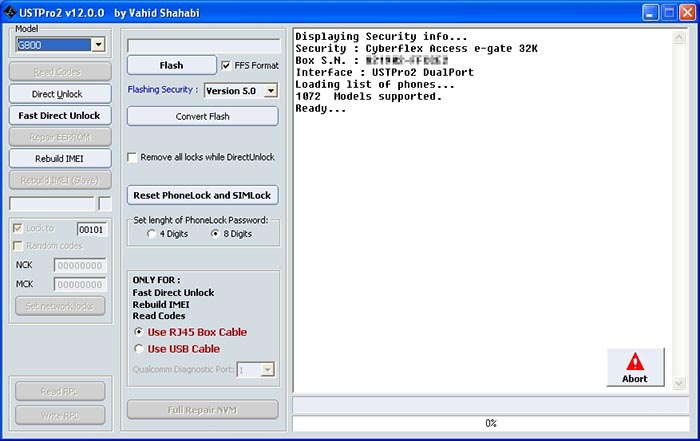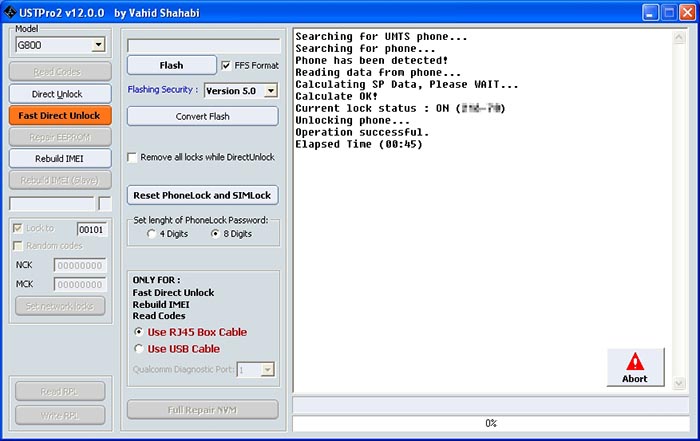Difference between revisions of "Samsung fast direct unlock using USTPro2 and box cable"
From CPKB - Cell Phone Knowledge Base
Yhizytyhoz (Talk | contribs) |
m (Reverted edits by Yhizytyhoz (talk) to last revision by Mobiledoc) |
||
| Line 1: | Line 1: | ||
| − | |||
| − | |||
| − | |||
| − | |||
| − | |||
| − | |||
| − | |||
| − | |||
Unlock procedure of Samsung phones using USTPro2 Fast Direct Unlock and box cable | Unlock procedure of Samsung phones using USTPro2 Fast Direct Unlock and box cable | ||
Latest revision as of 14:55, 24 November 2010
Unlock procedure of Samsung phones using USTPro2 Fast Direct Unlock and box cable
Contents
Also known as[edit]
- Samsung unlock UST-PRO2 / UST PRO2 by Vahid Shahabi "Fast Direct Unlock" button using RJ45 datacable
- Samsung delock USTPRO 2 / UST PRO 2 Fast Direct Unlock method using RJ-45 data cable
Notes[edit]
- This procedure will erase SIM Lock and Phone lock
- This procedure will not erase user data
Needed tools[edit]
- USTPro2 toolbox
- E210-series RJ45 box data cable
- Installed USTPro2 software and drivers
Unlock method[edit]
1. Connect USTPro2 toolbox on computer USB port and E210-series RJ45 datacable on USTPro2 box then connect turned ON phone on cable.
2. Start USTPro2 box, select phone model and "Use RJ45 box cable" then press "Fast Direct Unlock".
3. Now USTPro2 start the unlock procedure. It will detect and read phone, then it will start to calculate SP data. After 2 - 5 minutes the software will finish unlocking phone.
4. When You see "Operation successful" phone is unlocked. Check the locks state by typing *#7465625#.