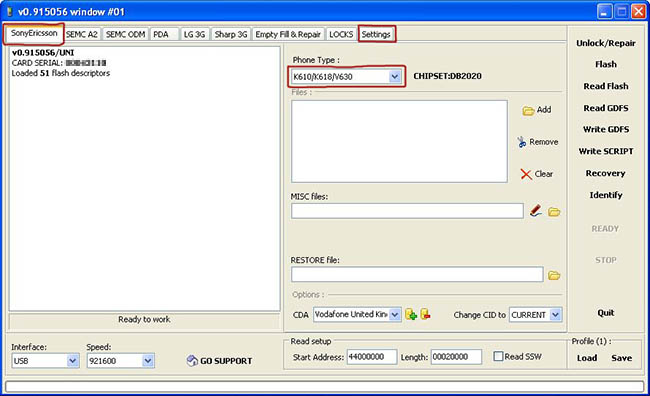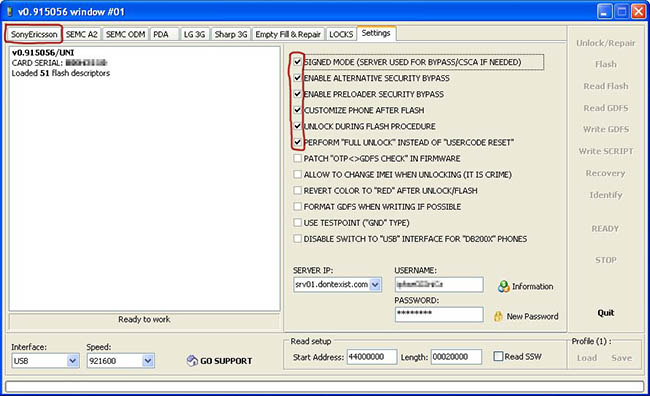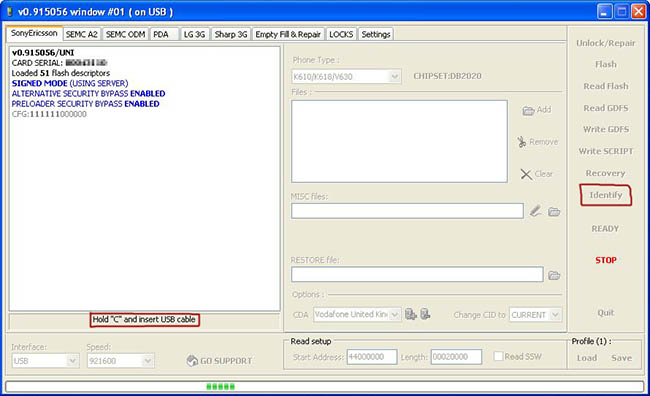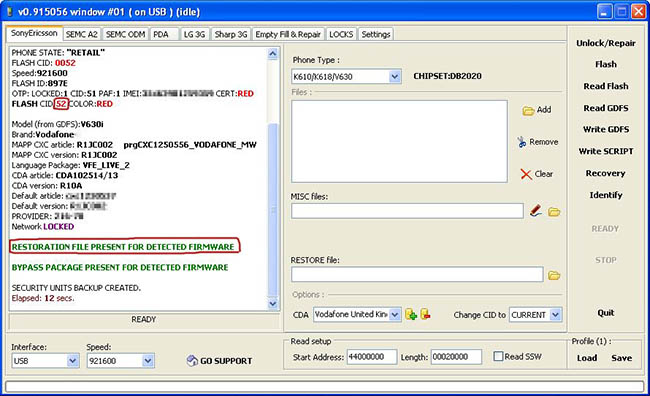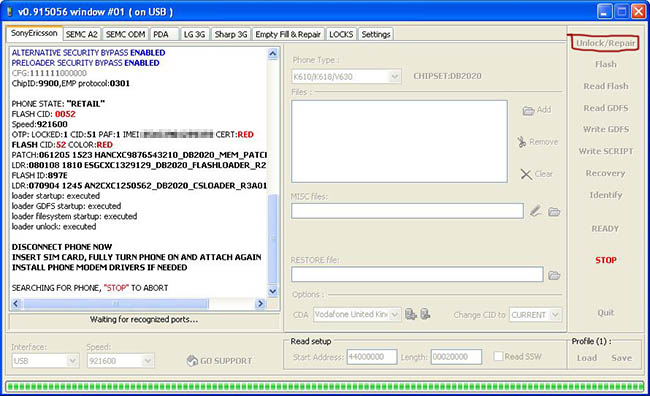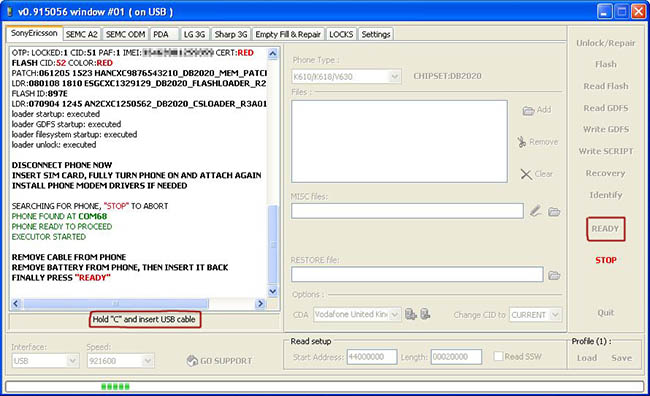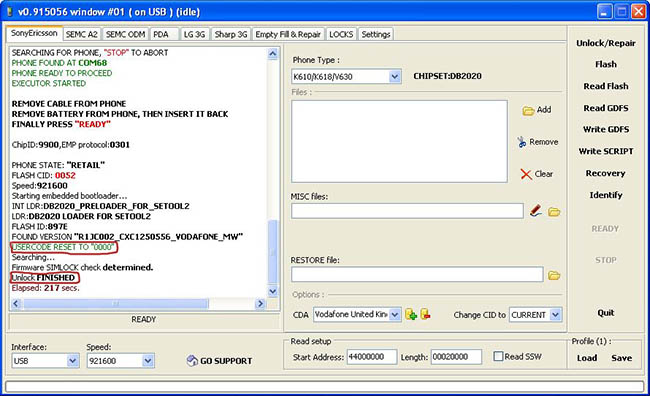Sonyericsson DB2020 CID52 unlock using setool2
Unlock procedure of Sonyericsson DB2020 CID52 phones
Contents
Also known as[edit]
- Sonyericsson / Sony Ericsson DB2020 / DB 2020 CID52 / CID 52 phone unlock / delock using Setool2 / Setool3
Notes[edit]
This method:
- will not erase user data on phone,
- will reset usercode (to "0000")
- does not need any credits
- is a patch unlock method, if You flash new software on phone, the lock will be restored!
- is a general DB2020 CID52 unlock procedure (even the pictures show how to unlock a Sonyericsson V630 CID52 phone)
What is needed?[edit]
- seetol3 toolbox
- DCU-60 USB data cable
- installed setool3 software and drivers
- installed phone USB cable drivers
Compatibility[edit]
Compatible Sonyericsson unlock methods:
- Sonyericsson DB2020 CID52 unlock using setool2
Compatible Sonyericsson mobile phones:
Unlock method[edit]
1. Connect setool3 box and DCU-60 USB cable on computer.
2. Start setool2 software, on "Sonyericsson" tab choose "Phone type". Then go to "Settings" tab.
3. On "Settings" tab check "Signed mode", "Enable alternative security bypass", "Enable preloader security bypass", "Customize phone after flash", "Unlock during flash procedure", "Perform full unlock instead of usercode reset". Then go to "Sonyericsson" tab.
4. On "Sonyericsson" tab You may press "Save" button to save the settings. Then press "Identify" button to read the phone. After pressing the button, setool will search for the phone. Press and hold "c" button on turned-off phone then connect to DCU-60 data cable. Install USB drivers if needed.
5. If You see "Restoration file present for detected firmware" then it is not needed to download the restoration file. (If restoration file not present, download it from support area.)
6. Disconnect phone from cable and disconnect then reconnect battery of the phone. Then press "Unlock / Repair" button to start the unlock process. Connect phone on USB data cable while pressing the "c" button on phone. After that setool2 will connect the phone, then install "executor" java applet on phone.
7. When asked, disconnect phone, insert SIM card in phone, turn it on then connect on data cable. Choose "Phone mode" on phone when it is asked. After that install USB data cable drivers (it can be downloaded from setool support area). Setool will recognize the phone, start "executor" java applet on phone, after that phone will turn off. Now remove phone from cable, then remove and insert battery. Press "Ready" button. Then setool will ask to connect phone on USB datacable while pressing "C" button on phone.
8. After You connected the phone, setool will unlock it and reset user code to original.
9. When "Unlock FINISHED" appear, You're finished. Phone unlocked.
10. Now turn on phone with SIM, go to games menu and delete "executor" java applet from phone. Do not start it!