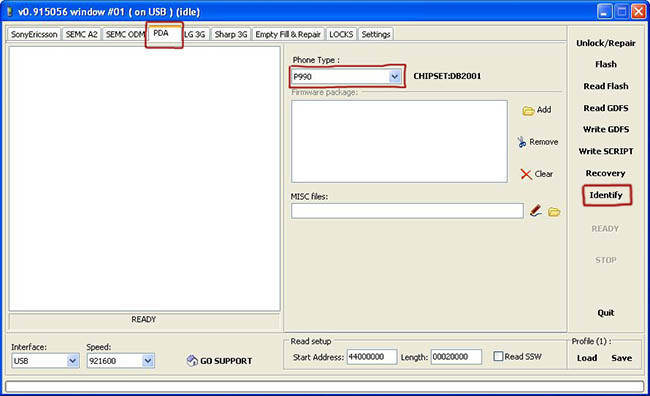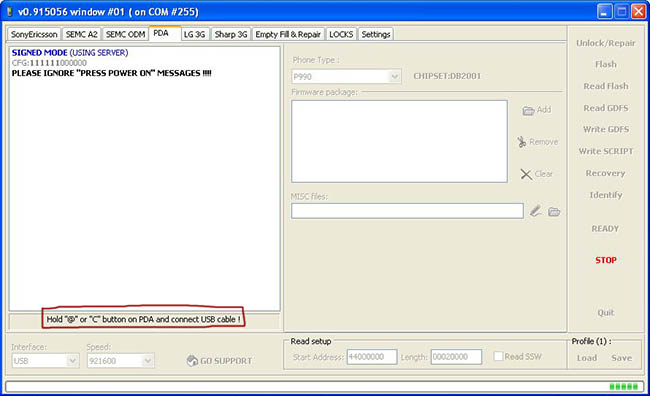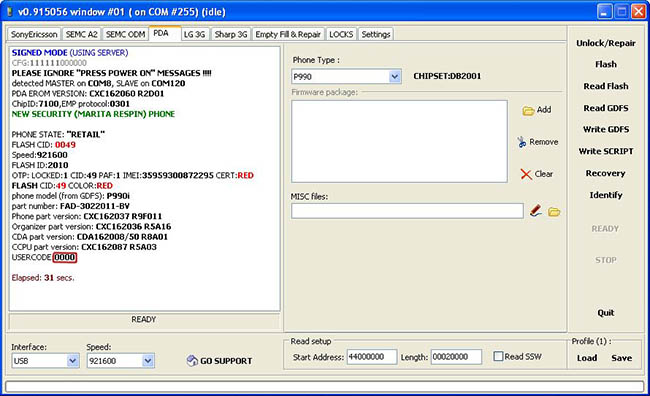Sonyericsson P990i CID49 new security usercode read using setool2
From CPKB - Cell Phone Knowledge Base
Usercode read procedure of Sonyericsson P990i using setool2
Contents
Also known as[edit]
- Sony Ericsson P990 / P990i usercode read using setool / setool2 / setool3
- Sonyericsson P990i new security marita respin usercode / phone code / phonecode / security code read using setool 2
Notes[edit]
This method:
- does not erase user data on phone
- does not need any credits
What is needed?[edit]
- seetol3 toolbox
- DCU-60 USB data cable
- installed setool2 software and drivers
- installed phone USB cable drivers
Compatibility[edit]
- Sonyericsson / Sony Ericsson P990
- Sonyericsson / Sony Ericsson P990i
Unlock method[edit]
1. Connect setool3 box and DCU-60 USB cable on computer.
2. Start setool2 software, on "PDA" tab choose "P990" as phone type, then press "Identify" button.
3. Setool2 software will search for phone. Now press and hold "@" button on phone (it is on the side of the phone) and connect to USB data cable.
4. The phone will be read. Setool will read the security code.
8. Security code reading process finished. Now You can disconnect the phone.