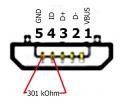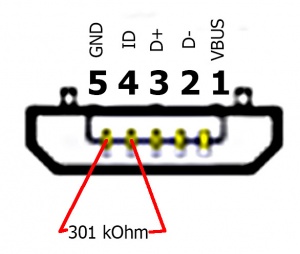Samsung download mode usb jig
From CPKB - Cell Phone Knowledge Base
Samsung Download Mode JIG is a simple tool to put Samsung Android phones to Download Mode. On some Samsung phones it is not possible to activate Download Mode by pressing volume + home + on button, so this tool could be used.
Contents
Also known as[edit]
- Samsung download mode usb jig
- Anycall downloadmode usb activator
Notes[edit]
- The price of this tool is ~1 USD with postal cost. View eBay search page for sellers: Samsung Download Mode JIG on Ebay
Procedure[edit]
How to activate Download Mode on Samsung phones?:
- Turn off mobile phone (or remove / insert battery)
- Insert Download Mode JIG to the microUSB connector of the phone
- Wait ~3 seconds and "Download Mode" will appear on screen
- Remove Download Mode JIG
- Now the phone could be connected to the computer
Features[edit]
- Put phone in Download mode without pressing any phisical buttons on phone.
- Works with damaged phisical buttons also.
Compatibility[edit]
- Samsung mobile phones with Android OS and microUSB connector(Not tested on all phones.)
- Tested on:
Gallery[edit]
- Samsung Download Mode USB JIG images
Schematics[edit]
Place a 301 kOhm resistor between GND and ID pins of the microUSB connector. It may work with 300 kOhm resistor also.