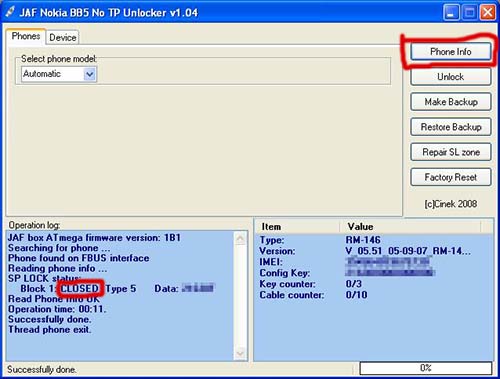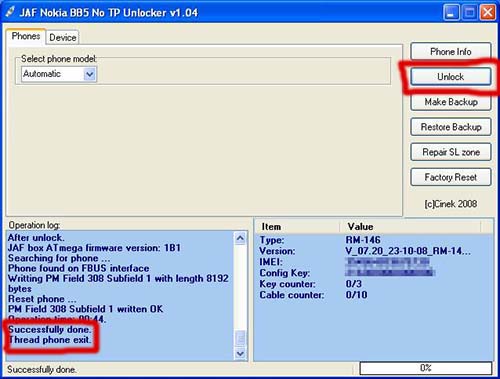Difference between revisions of "Nokia 5300 XpressMusic JAF unlock"
| Line 10: | Line 10: | ||
== How to unlock Nokia 5300 XpressMusic using "JAF Nokia BB5 No TP Unlocker v1.04" software == | == How to unlock Nokia 5300 XpressMusic using "JAF Nokia BB5 No TP Unlocker v1.04" software == | ||
| − | + | 1. Connect JAF interface, Pkey dongle to computer. Connect Nokia 5300 XpressMusic phone with FBus cable to JAF interface. Start the "JAF Nokia BB5 No TP Unlocker v1.04" software. After a while the phone should show "Local mode" on its screen. | |
| − | + | ||
| + | 2. On "Device" tab select "JAF" as "Comm. Device". | ||
[[Image:Nokia_5300_jaf_unlock_1.jpg]] | [[Image:Nokia_5300_jaf_unlock_1.jpg]] | ||
| − | + | ||
| + | 3. On "Phone" tab press "Phone info" button. The phone data will be read from phone: IMEI, Simlock area, Firmware version etc... Check if Your phone is locked or unlocked by checking the "SP LOCK status". (CLOSED means locked OPEN means unlocked) | ||
| + | |||
[[Image:Nokia_5300_jaf_unlock_2.jpg]] | [[Image:Nokia_5300_jaf_unlock_2.jpg]] | ||
| − | + | ||
| + | 4. Press "Unlock" button, and in about 1 minute the software will write "Succesfully done. Thread phone exit." Now the phone is unlocked. | ||
| + | |||
[[Image:Nokia_5300_jaf_unlock_3.jpg]] | [[Image:Nokia_5300_jaf_unlock_3.jpg]] | ||
| − | + | ||
| + | 5. Press "Phone info" button to read phone data. Check if the "SP LOCK status" is "OPEN", which means phone is unlocked. | ||
== Possible error messages == | == Possible error messages == | ||
| Line 26: | Line 32: | ||
== See also == | == See also == | ||
| − | * [[ | + | * [[Nokia 5300 XpressMusic]] |
[[Category:Nokia_unlock]] | [[Category:Nokia_unlock]] | ||
Revision as of 22:33, 4 March 2010
Unlocking Nokia 5300 XpressMusic with JAF BB5 unlocker
Contents
Notes
- This procedure will not delete user data
What You need
- JAF interface
- Pkey dongle (with BB5 activation)
- "JAF Nokia BB5 No TP Unlocker v1.04" software
How to unlock Nokia 5300 XpressMusic using "JAF Nokia BB5 No TP Unlocker v1.04" software
1. Connect JAF interface, Pkey dongle to computer. Connect Nokia 5300 XpressMusic phone with FBus cable to JAF interface. Start the "JAF Nokia BB5 No TP Unlocker v1.04" software. After a while the phone should show "Local mode" on its screen.
2. On "Device" tab select "JAF" as "Comm. Device".
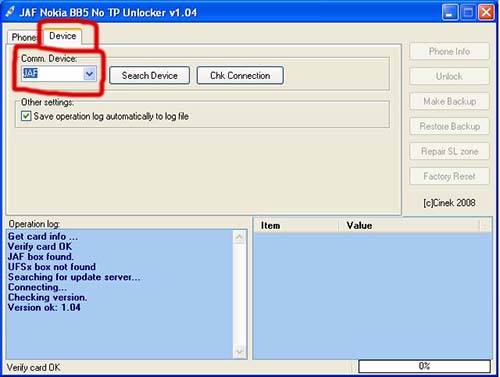
3. On "Phone" tab press "Phone info" button. The phone data will be read from phone: IMEI, Simlock area, Firmware version etc... Check if Your phone is locked or unlocked by checking the "SP LOCK status". (CLOSED means locked OPEN means unlocked)
4. Press "Unlock" button, and in about 1 minute the software will write "Succesfully done. Thread phone exit." Now the phone is unlocked.
5. Press "Phone info" button to read phone data. Check if the "SP LOCK status" is "OPEN", which means phone is unlocked.
Possible error messages
- Error. Something wrong, PM308 is not calculated - Maybe you try to unlock BB5+ phone ?
- Flash the phone, and try unlocking again.
- "JAF Nokia BB5 No TP Unlocker v1.04" can't read the phone.
- Check the FBus cable connection, and try again. If the problem still the same, flash the phone.