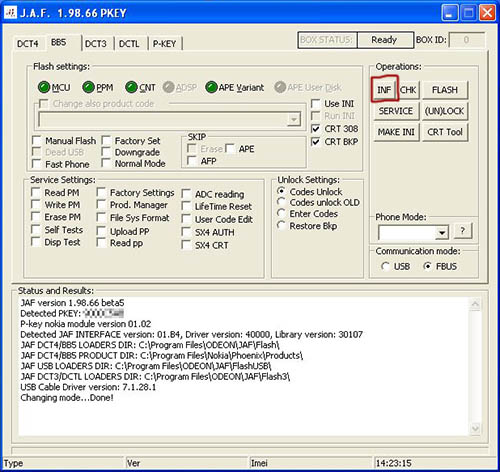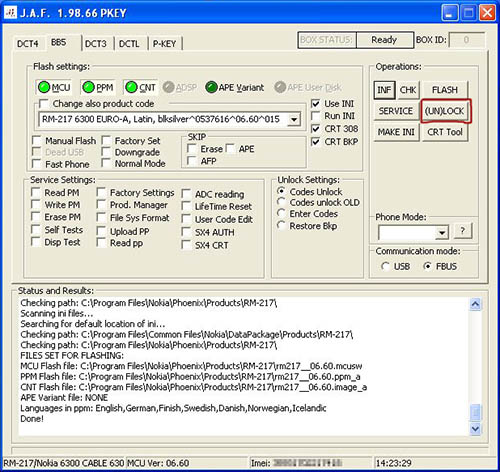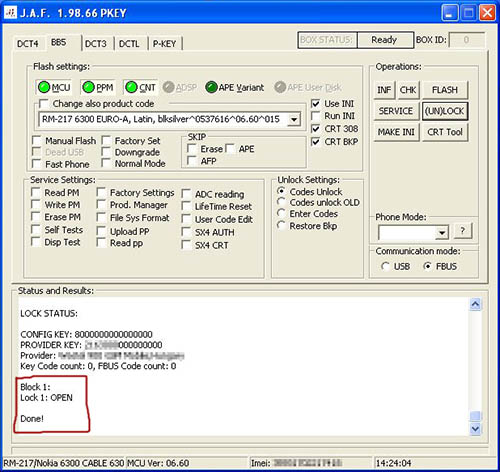Difference between revisions of "Nokia BB5 JAF unlock"
(→Possible error messages) |
(→Compatibility) |
||
| Line 20: | Line 20: | ||
== Compatibility == | == Compatibility == | ||
'''All Nokia BB5 SL1 and SL2 phones are supported. See [[Nokia SL1 SL2 SL3 mobile phones]] wiki page for phone list.''' | '''All Nokia BB5 SL1 and SL2 phones are supported. See [[Nokia SL1 SL2 SL3 mobile phones]] wiki page for phone list.''' | ||
| + | @@@@@@@@@@@@@@@@@@@@@@@@@@@@@@@@@@@@@@@@@@@@@@@@@@@@@@@@@@@@@@@@@@@@@@@@@@@@@@@@@@@@@@@@@@@@@@@@@@@@@@@@@@@@@@@@@@@@@@@ | ||
== Unlock method == | == Unlock method == | ||
Revision as of 23:46, 14 March 2013
Unlock procedure of Nokia BB5 phones using JAF flasher
Contents
Also known as
- Nokia BB5 SL1 SL2 unlock using JAF / J.A.F. box / toolbox
- Nokia BB5 SL 1 SL 2 SL 3 delock with JAF box
Notes
This procedure:
- will not erase any data from phone,
- free, does not need any credits
- is a general unlock procedure even the pictures show how to unlock a Nokia 6300 mobile phone
What is needed?
- JAF toolbox
- activated Pkey
- FBus cable to phone
- installed JAF and Pkey drivers
- installed JAF software
Compatibility
All Nokia BB5 SL1 and SL2 phones are supported. See Nokia SL1 SL2 SL3 mobile phones wiki page for phone list. @@@@@@@@@@@@@@@@@@@@@@@@@@@@@@@@@@@@@@@@@@@@@@@@@@@@@@@@@@@@@@@@@@@@@@@@@@@@@@@@@@@@@@@@@@@@@@@@@@@@@@@@@@@@@@@@@@@@@@@
Unlock method
1. Connect JAF toolbox and Pkey to computer.
2. Connect phone to JAF toolbox with FBus cable.
3. Start JAF software. Select "BB5" tab. "Test mode" caption will appear on phone screen. Now press "INF" button to read the phone.
4. If connection working well, phone data will be read. Now press "(Un)Lock" button to start the unlock procedure.
5. When JAF finishes unlocking the phone, it will read the lock status (the lock should be open), then Done caption appear.
6. Unlock procedure finished, You may press "INF" again to check the simlock status of the phone.
Possible error messages
USB Mode not supported for unlock..