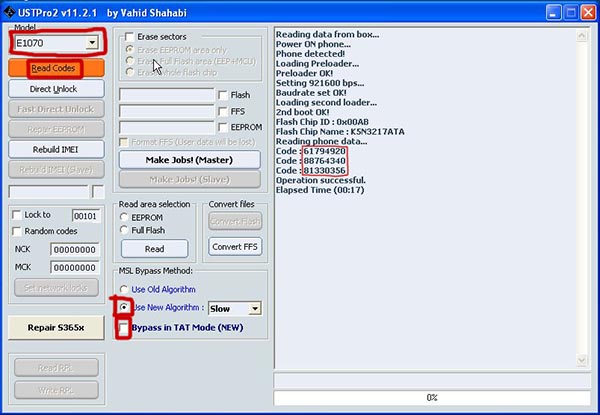Difference between revisions of "Samsung E1080 USTPro2 unlock by read codes"
From CPKB - Cell Phone Knowledge Base
(Created page with 'Unlock Samsung E1080 by reading code using USTPro2 == Also known as == * Samsung E1080 UST-PRO2 / UST-PRO II / USTPRO2 / USTPROII unlock by read code / codes == Notes == * This…') |
|||
| Line 25: | Line 25: | ||
[[Image:Samsung_e1080_unlock_ustpro2_1.jpg]] | [[Image:Samsung_e1080_unlock_ustpro2_1.jpg]] | ||
| − | 5. After USTPro2 red the codes, disconnect phone, turn on phone with a SIM card which is not accepted, then the phone will ask NCK. | + | 5. After USTPro2 red the codes, disconnect phone, turn on phone with a SIM card which is not accepted, then the phone will ask NCK. The NCK will be the second code. |
6. Now the phone is unlocked. | 6. Now the phone is unlocked. | ||
Revision as of 23:59, 5 March 2010
Unlock Samsung E1080 by reading code using USTPro2
Also known as
- Samsung E1080 UST-PRO2 / UST-PRO II / USTPRO2 / USTPROII unlock by read code / codes
Notes
- This method will not erase user data
What You need?
- UST-PRO 2 box
- UST-PRO 2 software
- E210-series RJ45 UST cable
Unlock method
1. Connect UST-PRO2 box on computer
2. Connect E210-series RJ45 cable on UST-PRO2 box
3. Connect E1080 mobile phone without battery to UST cable.
4. Start USTPro2 software, select E1070 mobile phone, untick Bypass in TAT mode, Select "Use New Algorithm", then press "Read Codes".
4. While USTPro2 will search for phone, insert mobile phone battery. USTPro2 will detect phone and read the codes.
5. After USTPro2 red the codes, disconnect phone, turn on phone with a SIM card which is not accepted, then the phone will ask NCK. The NCK will be the second code.
6. Now the phone is unlocked.