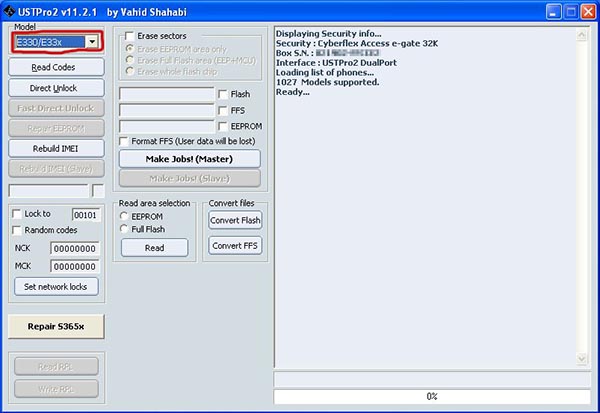Samsung E330 USTPro2 unlock by read code
From CPKB - Cell Phone Knowledge Base
Samsung E330 USTPro2 unlock by reading codes.
Also known as
- Samsung E330 USTPRO2 / USTPRO 2 / UST-PRO II / UST-PRO 2 unlock by reading codes
Notes
- This method will not erase user data
What You need?
- USTPro2 box / dongle
- USTPro2 software
- E700-series RJ45 cable between box and mobile phone
- Installed USTPro2 drivers / softwares.
Unlock method
1. Connect USTPro2 box on computer.
2. Connect RJ45 E700 series cable on USTPro2 box.
3. Start USTPro2 software, select "E330" as "Model" then press "Read Codes" button.
4. While USTPro2 software is searching for phone, connect the turned off E330 on cable. Codes will be red.
5. Remove phone from cable, turn it on, then enter: #7465625*638*NCK code# (For example:#7465625*638*04976610#). Or You may insert a SIM card which is not accepted in the phone, and the phone will ask NCK code.
6. The phone is unlocked now.