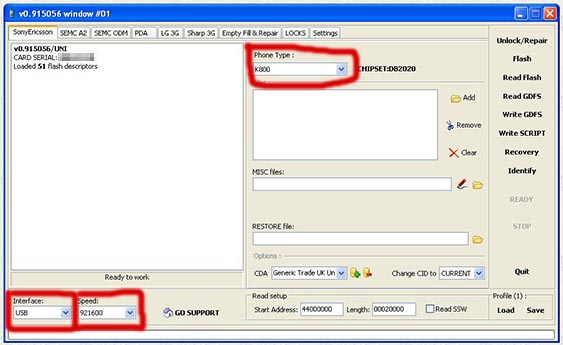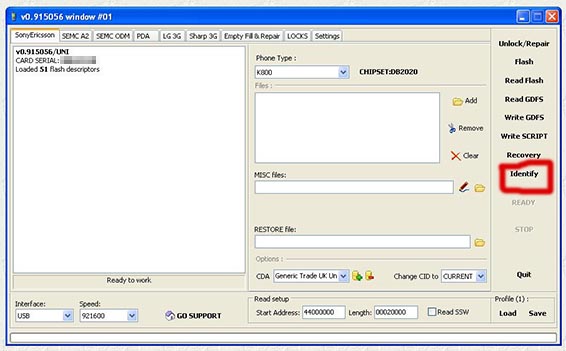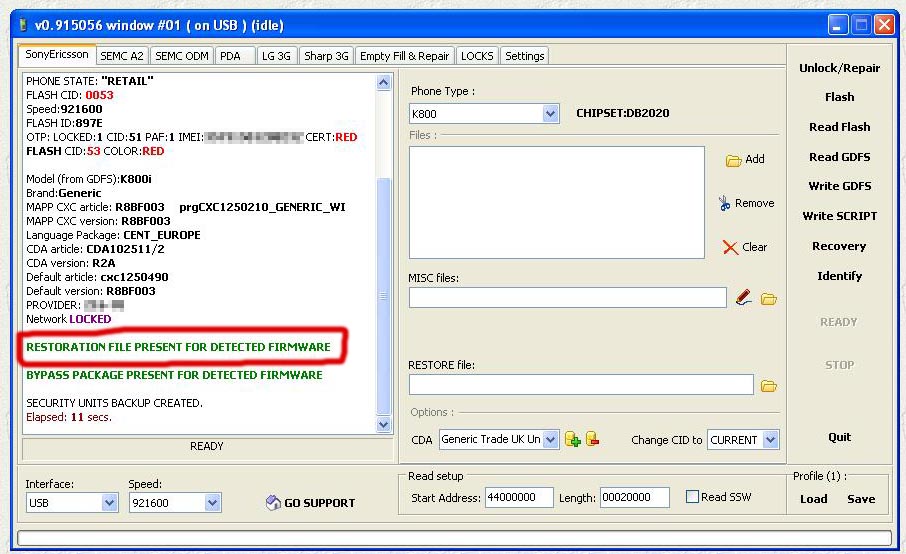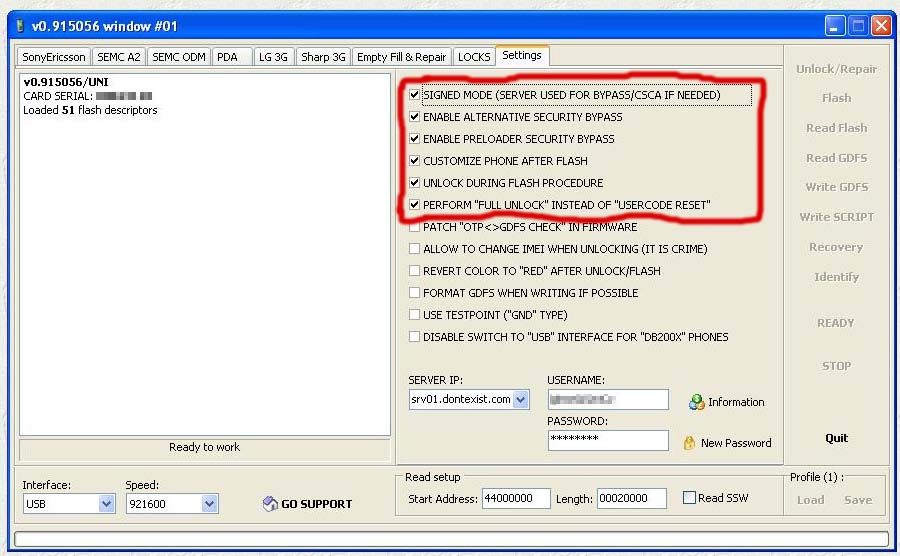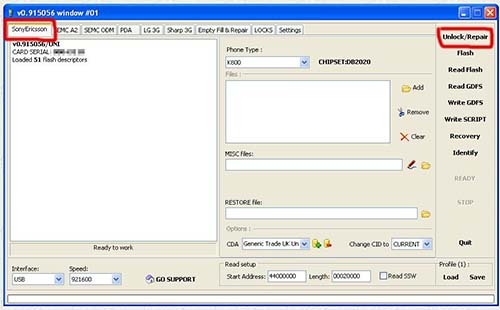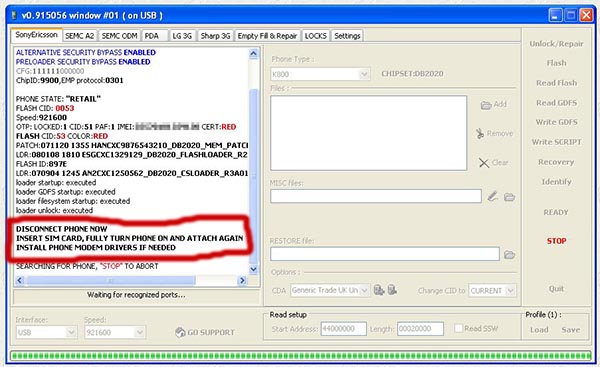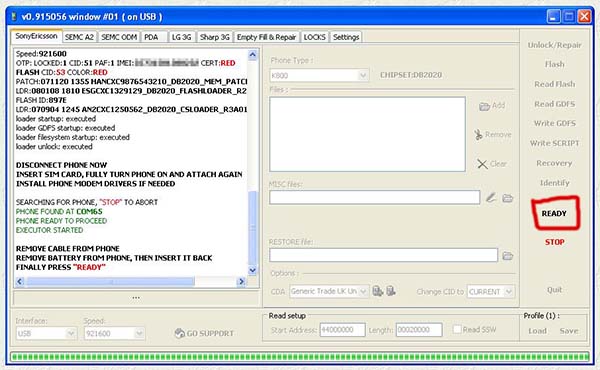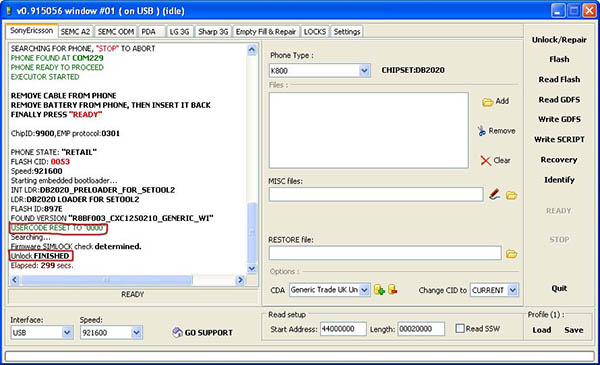Difference between revisions of "Sonyericsson K800i setool2 unlock"
(→What You need?) |
(Undo revision 14183 by 120.168.1.153 (talk)) |
||
| Line 12: | Line 12: | ||
* [[Sonyericsson DCU-60 data cable]] | * [[Sonyericsson DCU-60 data cable]] | ||
* A SIM card that is accepted by the mobile phone | * A SIM card that is accepted by the mobile phone | ||
| − | |||
| − | |||
| − | |||
| − | |||
| − | |||
| − | |||
| − | |||
| − | |||
| − | |||
| − | |||
| − | |||
| − | |||
| − | |||
| − | |||
== How to unlock Sonyericsson K800i using setool2? == | == How to unlock Sonyericsson K800i using setool2? == | ||
Latest revision as of 14:12, 24 April 2014
Unlock Sonyericsson K800i ( also known as Sony Ericsson K800 ) using setool2 software
Contents
Notes[edit]
- This method will not erase any user data.
- This method will set phone code (security code) back to "0000".
- Flashing software (after this unlock procedure) on phone will set back original simlock. (Phone will be locked again.)
- It will not consume credits (will not cost money)
What You need?[edit]
- Se tool box 3 device for running setool2 software
- Installed Sonyericsson K800i CSCA drivers
- Sonyericsson DCU-60 data cable
- A SIM card that is accepted by the mobile phone
How to unlock Sonyericsson K800i using setool2?[edit]
Identifying phone[edit]
1. Connect setool3 dongle and DCU-60 cable and start setool2 software
2. Select "K800" in "Sonyericsson" tab, "USB" as interface, and "921600" as speed.
3. Click on "Identify" button. Setool2 will search for connected mobile phone.
4. While pressing "c" (clear, delete) button, connect the Sonyericsson K800(i) mobile phone to DCU-60 cable. Setool2 will read phone data. If You see "Restoration file present for detected firmware" then You don't have to download restoration file.
Disconnect mobile phone. Remove, then insert battery.
Making the settings and unlocking Sonyericsson K800i (K800)[edit]
8. Go to "Settings" tab and tick the checkboxes as shown in the picture: (After that You may click on "Save" to save those settings)
9. Go back to "SonyEricsson" tab, and click on "Unlock/Repair"
10. While pressing "c" (clear, delete) button, connect the Sonyericsson K800(i) mobile phone to DCU-60 cable. Setool2 will start working.
11. After a while, the progam will ask to remove phone from cable, put simcard in phone, turn it on, connect to computer using DCU-60 USB datacable, and when phone asks, choose "Phone mode". Wait till Setool2 automaticall detects the port, installs "executor" java program on phone, and runs it. Phone will turn off.
12. Now Setool2 asks to remove cable and battery from phone, insert battery back, and press "Ready" button.
13. While pressing "c" (clear, delete) button, connect the Sonyericsson K800(i) mobile phone to DCU-60 cable.
14. After a while You will see "Unlock FINISHED". Now Your phone is simlock - free.
15. Delete "executor" java program from the "Games" menu. ( It isn't needed, but if You run "executor", the phone can't be turned on, and flashing needed to revive it.)