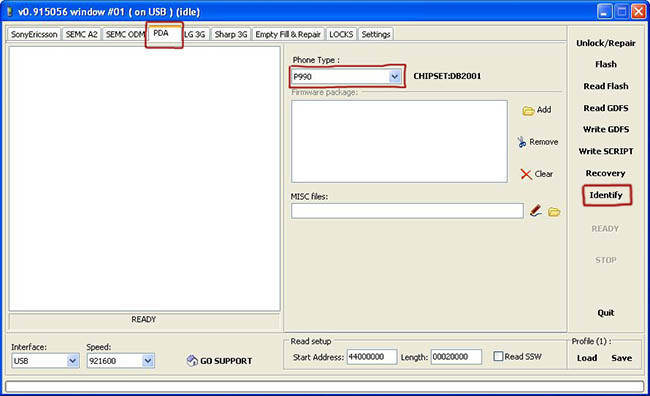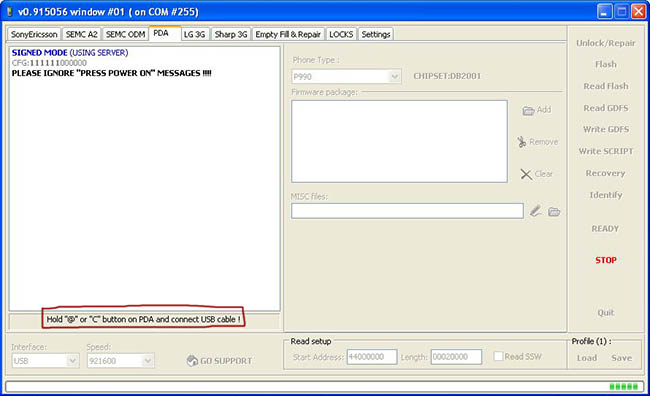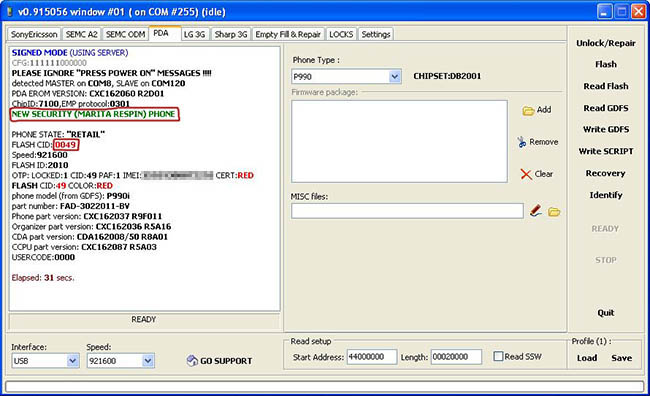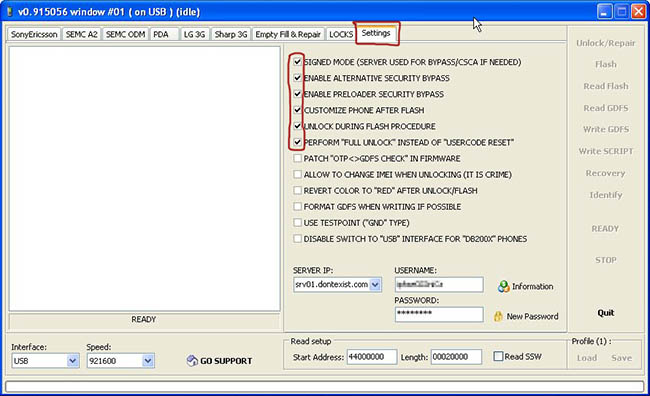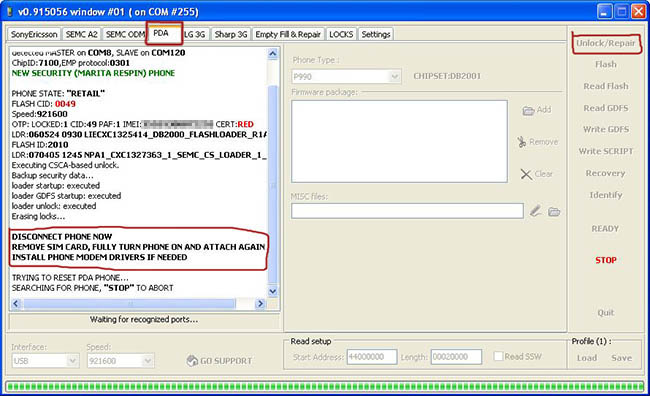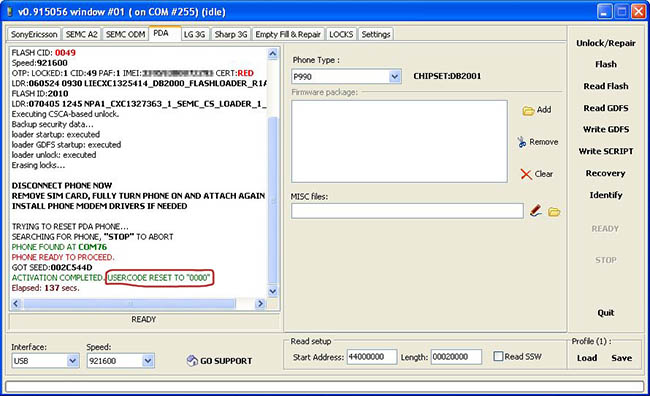Difference between revisions of "Sonyericsson P990i CID49 new security unlock using setool2"
Yhizytyhoz (Talk | contribs) |
m (Reverted edits by Yhizytyhoz (talk) to last revision by Mobiledoc) |
||
| Line 1: | Line 1: | ||
| − | |||
| − | |||
| − | |||
| − | |||
| − | |||
| − | |||
| − | |||
| − | |||
Unlock procedure of Sonyericsson P990i using setool2 | Unlock procedure of Sonyericsson P990i using setool2 | ||
Latest revision as of 14:53, 24 November 2010
Unlock procedure of Sonyericsson P990i using setool2
Contents
Also known as[edit]
- Sony Ericsson P990 / P990i unlock using setool / setool2 / setool3
- Sonyericsson P990i new security marita respin unlock using setool 2
Notes[edit]
This method:
- does not erase user data on phone
- will read and reset usercode to 0000
- will need 1 credit
What is needed?[edit]
- seetol3 toolbox
- DCU-60 USB data cable
- installed setool2 software and drivers
- installed phone USB cable drivers
Compatibility[edit]
- Sonyericsson / Sony Ericsson P990
- Sonyericsson / Sony Ericsson P990i
Unlock method[edit]
1. Connect setool3 box and DCU-60 USB cable on computer.
2. Start setool2 software, on "PDA" tab choose "P990" as phone type, then press "Identify" button.
3. Setool2 software will search for phone. Now press and hold "@" button on phone (it is on the side of the phone) and connect to USB data cable.
4. The phone will be read. You will see "New security (marita respin) phone" and "Flash CID 49" then setool2 software will read the usercode.
5. Now go to settings tab, tick "Signed mode", "Enable alternative security bypass", "Enable preloader security bypass", "Customize phone after flash", "Unlock during flash procedure", "Perform full unlock instead of usercode reset".
6. Disconnect phone from data cable, then remove and insert battery. Now go to "PDA" tab then press "Unlock / Repair" button, and connect phone on data cable while press "@" button on phone. Setool will start the unlock procedure. Setool2 will ask to disconnect phone, fully turn it on without SIM card, then connect phone on USB data cable. After that phone will ask the connection method, choose "Phone mode". Install phone USB cable drivers when asked.
7. After phone detected, setool will finish the unlock procedure. Phone code will be reseted to "0000".
8. When You see "Activation completed. Usercode reset to "0000" the unlock procedure finished.