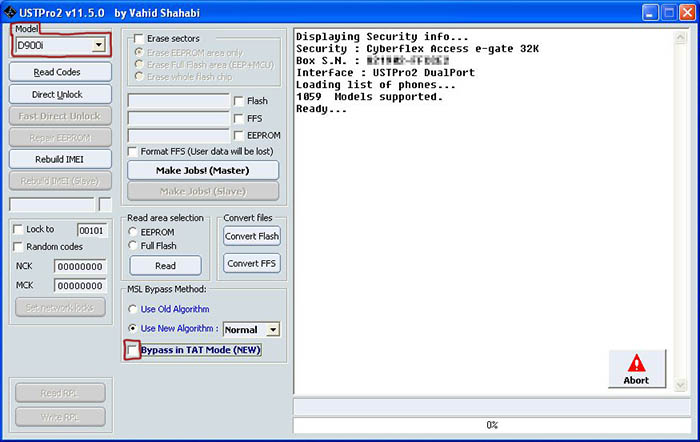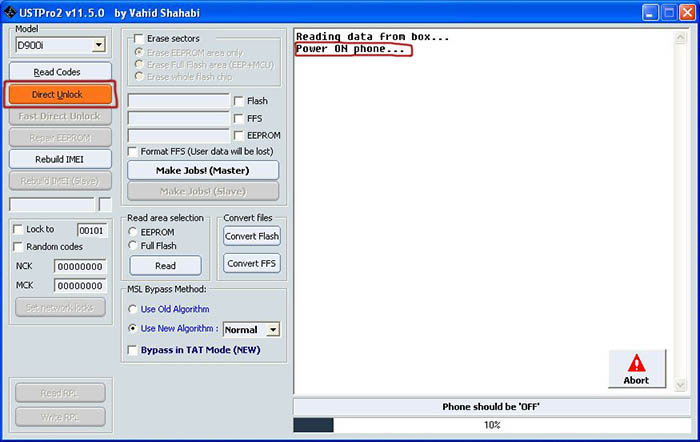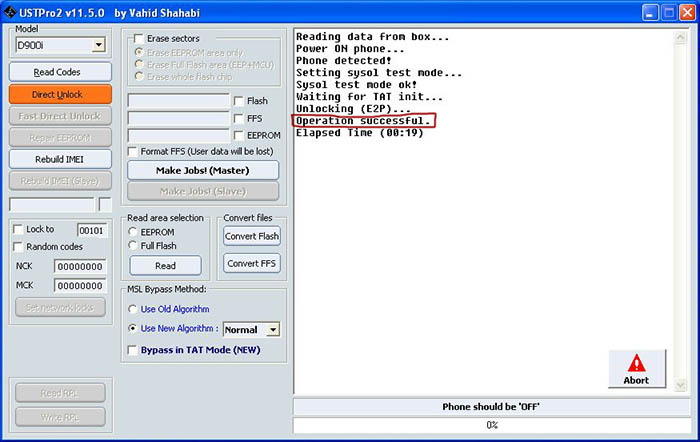|
|
| Line 23: |
Line 23: |
| | ... | | ... |
| | | | |
| − | <span onmouseover="_tipon(this)" onmouseout="_tipoff()"><span class="google-src-text" style="direction: ltr; text-align: left">== Unlock method == 1.</span> == Feloldása módszer == 1.</span> <span onmouseover="_tipon(this)" onmouseout="_tipoff()"><span class="google-src-text" style="direction: ltr; text-align: left">Connect UST-PRO II box on computer, and E210-series cable on box port.</span> Csatlakoztassa UST-PRO II box számítógép, és E210 sorozatú kábel a doboz port.</span> <span onmouseover="_tipon(this)" onmouseout="_tipoff()"><span class="google-src-text" style="direction: ltr; text-align: left">2.</span> 2.</span> <span onmouseover="_tipon(this)" onmouseout="_tipoff()"><span class="google-src-text" style="direction: ltr; text-align: left">Start UST-PRO II software.</span> Első UST-PRO II szoftver.</span> <span onmouseover="_tipon(this)" onmouseout="_tipoff()"><span class="google-src-text" style="direction: ltr; text-align: left">Select D900i, then untick "Bypass in TAT mode".</span> Válassza ki a D900i, majd untick "Bypass a TAT mode".</span> <span onmouseover="_tipon(this)" onmouseout="_tipoff()"><span class="google-src-text" style="direction: ltr; text-align: left">[[Image:Samsung_d900i_unlock_ust_1.jpg]] 3.</span> [[Kép: Samsung_d900i_unlock_ust_1.jpg]] 3.</span> <span onmouseover="_tipon(this)" onmouseout="_tipoff()"><span class="google-src-text" style="direction: ltr; text-align: left">Now press "Direct unlock" button.</span> Most nyomja meg a "Direct feloldása" gombra.</span> <span onmouseover="_tipon(this)" onmouseout="_tipoff()"><span class="google-src-text" style="direction: ltr; text-align: left">When UST-PRO 2 asks to Turn ON the phone, connect D900i mobile phone to cable, then press the "ON" (red) button on phone for short time.</span> Amikor UST-PRO 2 kéri, hogy kapcsolja be a telefont, csatlakoztassa D900i mobil telefon kábelt, majd nyomja meg az "ON" (piros) gombot a telefonon a rövid idő alatt.</span> <span onmouseover="_tipon(this)" onmouseout="_tipoff()"><span class="google-src-text" style="direction: ltr; text-align: left">[[Image:Samsung_d900i_unlock_ust_2.jpg]] 4.</span> [[Kép: Samsung_d900i_unlock_ust_2.jpg]] 4.</span> <span onmouseover="_tipon(this)" onmouseout="_tipoff()"><span class="google-src-text" style="direction: ltr; text-align: left">UST-PRO II software will unlock the phone.</span> UST-PRO II szoftver kinyit a telefont.</span> <span onmouseover="_tipon(this)" onmouseout="_tipoff()"><span class="google-src-text" style="direction: ltr; text-align: left">After finish it, "Operation Successful" will appear.</span> Miután befejezte azt, "Operation sikeres" jelenik meg.</span> <span onmouseover="_tipon(this)" onmouseout="_tipoff()"><span class="google-src-text" style="direction: ltr; text-align: left">[[Image:Samsung_d900i_unlock_ust_3.jpg]] 5.</span> [[Kép: Samsung_d900i_unlock_ust_3.jpg]] 5.</span> <span onmouseover="_tipon(this)" onmouseout="_tipoff()"><span class="google-src-text" style="direction: ltr; text-align: left">Now the phone is unlocked, and all the security codes set back to default: "00000000".</span> Most a telefon van oldva, és az összes biztonsági kódot állítja vissza az alapértelmezett: "00000000".</span>
| + | == Unlock method == |
| | + | 1. Connect UST-PRO II box on computer, and E210-series cable on box port. |
| | + | |
| | + | 2. Start UST-PRO II software. Select D900i, then untick "Bypass in TAT mode". |
| | + | |
| | + | [[Image:Samsung_d900i_unlock_ust_1.jpg]] |
| | + | |
| | + | 3. Now press "Direct unlock" button. When UST-PRO 2 asks to Turn ON the phone, connect D900i mobile phone to cable, then press the "ON" (red) button on phone for short time. |
| | + | |
| | + | [[Image:Samsung_d900i_unlock_ust_2.jpg]] |
| | + | |
| | + | 4. UST-PRO II software will unlock the phone. After finish it, "Operation Successful" will appear. |
| | + | |
| | + | [[Image:Samsung_d900i_unlock_ust_3.jpg]] |
| | + | |
| | + | 5. Now the phone is unlocked, and all the security codes set back to default: "00000000". |
| | | | |
| | == Possible error messages == | | == Possible error messages == |
Latest revision as of 22:44, 18 August 2011
Samsung D900i direct unlock using UST-PRO2
Also known as[edit]
- Samsung SGH-D900i unlock using USTPRO II
- Samsung SGH D900 delock using USTPRO 2
This method:
- does not erase any user data from phone
- will delete phone book !!!
- will reset user / phone code to default "00000000"
What is needed?[edit]
- UST-PRO II toolbox
- E250 series RJ45 cable to connect phone on UST-PRO II
- installed UST-PRO II box software and drivers
Compatibility[edit]
Compatible Samsung mobile phone unlock methods:
...
Unlock method[edit]
1. Connect UST-PRO II box on computer, and E210-series cable on box port.
2. Start UST-PRO II software. Select D900i, then untick "Bypass in TAT mode".
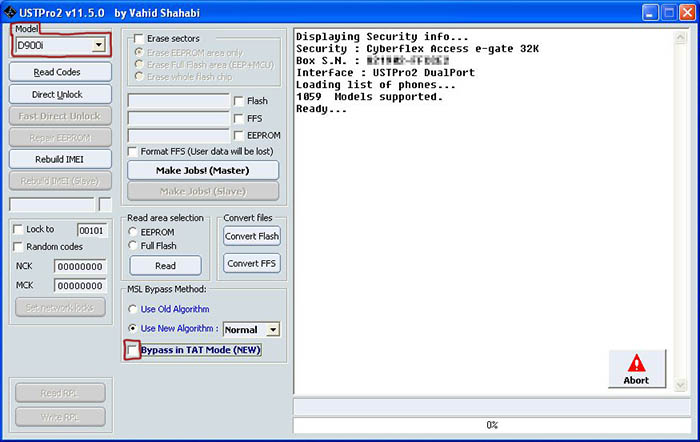
3. Now press "Direct unlock" button. When UST-PRO 2 asks to Turn ON the phone, connect D900i mobile phone to cable, then press the "ON" (red) button on phone for short time.
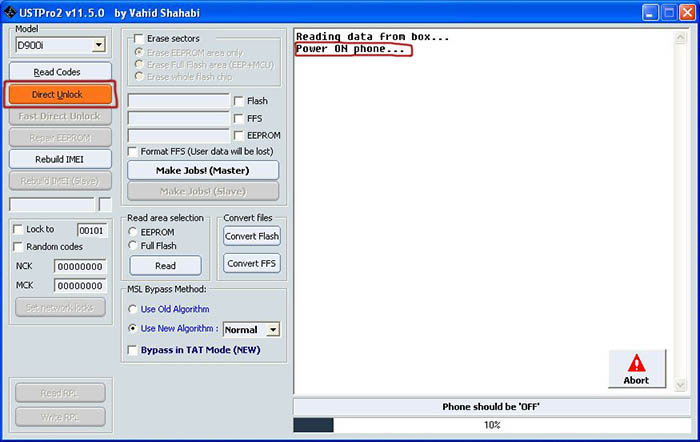
4. UST-PRO II software will unlock the phone. After finish it, "Operation Successful" will appear.
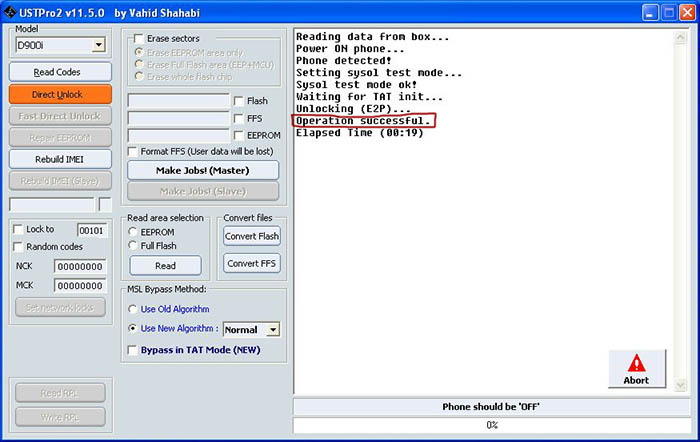
5. Now the phone is unlocked, and all the security codes set back to default: "00000000".
Possible error messages[edit]
See also[edit]