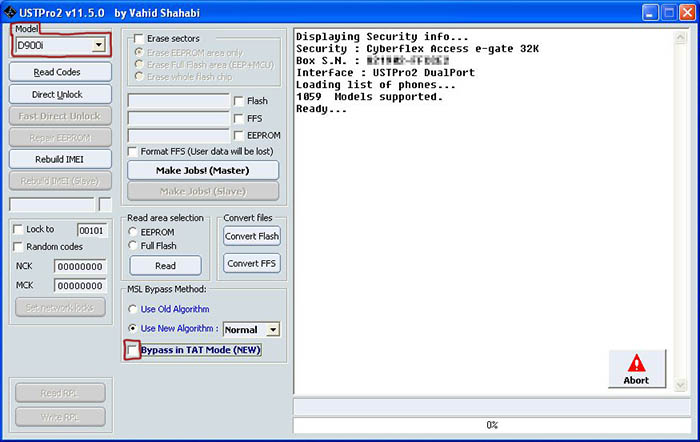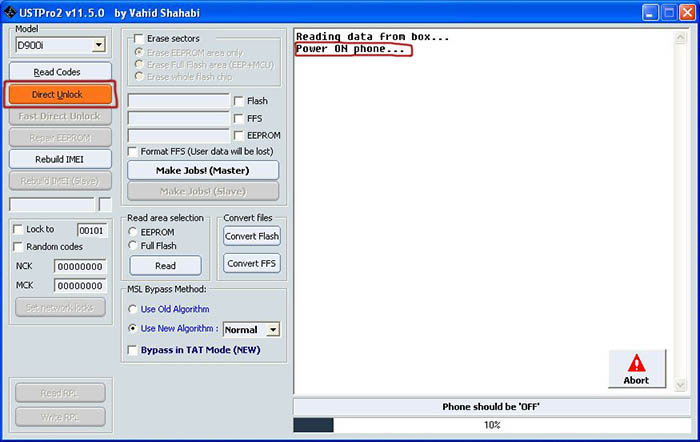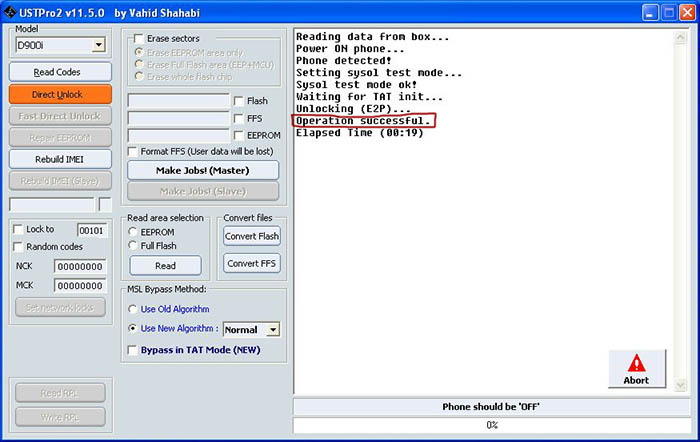Samsung D900i direct unlock using UST-PRO2
From CPKB - Cell Phone Knowledge Base
Samsung D900i direct unlock using UST-PRO2
Contents
Also known as[edit]
- Samsung SGH-D900i unlock using USTPRO II
- Samsung SGH D900 delock using USTPRO 2
Notes[edit]
This method:
- does not erase any user data from phone
- will delete phone book !!!
- will reset user / phone code to default "00000000"
What is needed?[edit]
- UST-PRO II toolbox
- E250 series RJ45 cable to connect phone on UST-PRO II
- installed UST-PRO II box software and drivers
Compatibility[edit]
Compatible Samsung mobile phone unlock methods:
...
Unlock method[edit]
1. Connect UST-PRO II box on computer, and E210-series cable on box port.
2. Start UST-PRO II software. Select D900i, then untick "Bypass in TAT mode".
3. Now press "Direct unlock" button. When UST-PRO 2 asks to Turn ON the phone, connect D900i mobile phone to cable, then press the "ON" (red) button on phone for short time.
4. UST-PRO II software will unlock the phone. After finish it, "Operation Successful" will appear.
5. Now the phone is unlocked, and all the security codes set back to default: "00000000".