Identifying Samsung E250 and E250D
From CPKB - Cell Phone Knowledge Base
Identifying E250 and E250
Also known as[edit]
- Difference between Samsung E250 and E250D
Notes[edit]
It is hard to identify which mobile phone is E250 and E250D. Even the two phones are look the same they are not compatible.
Compatible parts:
Not compatible parts:
- PCB
- LCD Screen
- Firmware
Identifying E250 And E250D[edit]
- Power on the phone then type *#1234# to check the software version of the phone. The firmware version of the E250 is 9 charcters long, like: E250XXYYZ but the E250D will show 10 characters like: E250DXXYYZ. (XXYYZ is the software version which show the language package of the phone, and the release date of the firmware). For more information visit Samsung firmware naming conventions wiki page.
The following picture shows a Samsung E250 firmware.
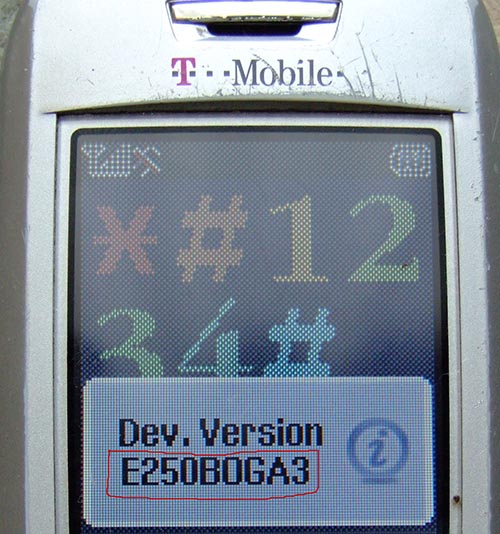
- In case of the phone can't be turned on, You can identify E250 and E250D by checking the colour of the PCB. Remove the battery cover and the battery and there is a small hole on the back of the phone where You can see the colour of the PCB. The E250's PCB is green and the E250D's PCB is blue.
