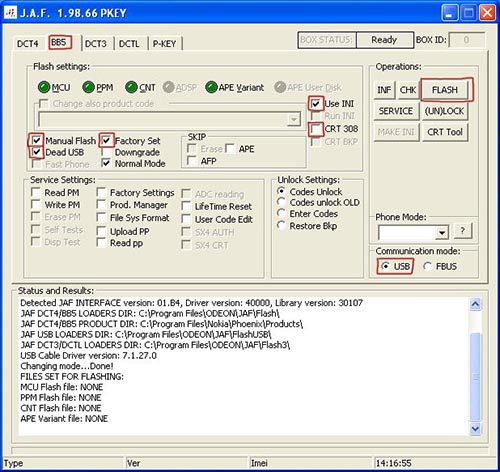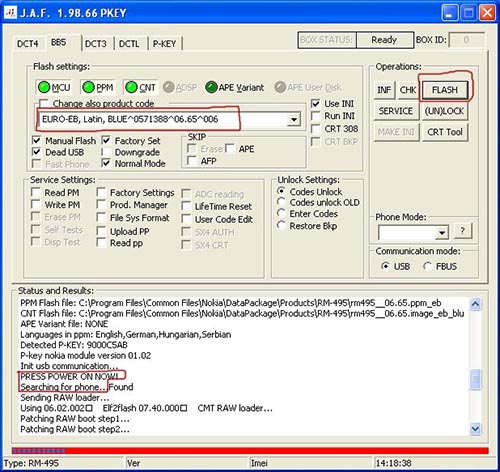Nokia BB5 security code erase using JAF and USB cable
From CPKB - Cell Phone Knowledge Base
Erasing Nokia BB5 phone security code using JAF box and USB cable.
Contents
Also known as[edit]
- BB5 security / phone code / lock code erase using JAF and USB cable
Notes[edit]
- This procedure will erase all user data on phone!
- You need to flash new software on phone.
- This procedure will erase the security code even the phone can't turned on because is asks security code right after turning on.
Compatible phones[edit]
- All Nokia BB5 mobile phone supported. For more information about BB5 phones, visit Nokia SL1 SL2 SL3 mobile phones.
What You need?[edit]
- JAF interface
- activated Pkey
- USB cable ( miniUSB, microUSB, popport )
- installed JAF software, JAF and Pkey drivers
- installed Nokia connectivity cable driver
- same or newer flashfile than the phone now has
Security code erasing procedure[edit]
1. Connect JAF box, Pkey and USB cable to computer
2. Start JAF software. On BB5 tab, first select "USB" as communication mode, then select "manual flash" and "Dead USB" and "Factory Set". Then untick "CRT 308" and tick "Use INI" box.
3. After a while the software will ask for phone type. After You selected, select the product code ( or language pack ). Then press "Flash" button. The software will ask for powering on the phone. Now Connect turned off mobile phone on USB cable, then press the "ON" button on phone till "Found" word appears.
4. Wait till JAF software finishes the flashing procedure. ( "Done" word will appear. )
5. Now the phone is completely reseted.