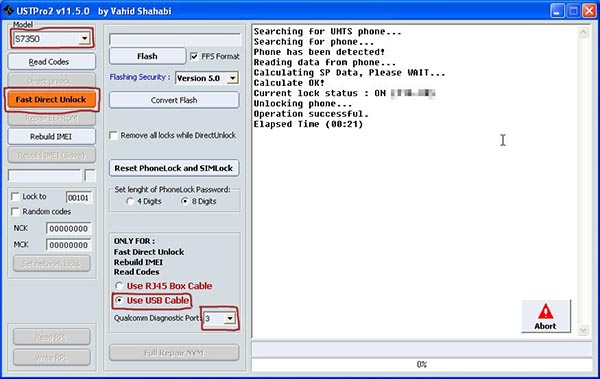Samsung S7350 unlock using UST-PRO 2
From CPKB - Cell Phone Knowledge Base
Unlocking Samsung S7350 using UST-PRO2.
Also known as[edit]
- Samsung S7350 unlocking with UST-PRO II / USTPRO II / USTPRO2 / UST-PRO 2 and USB cable
Notes[edit]
- This method will not erase user data from phone
What is needed?[edit]
- UST-PRO 2 box
- Installed UST-PRO 2 software and drivers
- microUSB data cable
- Installed S7350 drivers (It comes with Samsung PC suite)
Unlock method[edit]
1. Connect UST-PRO 2 box and microUSB cable on computer.
2. Turn on phone and connect on computer. (If it is needed, install phone drivers.)
3. Select "Qualcomm USB mode" on phone by typing *#782872# or *#9998*324# then select 9 > 6 > Qualcomm USB mode.
4. Start UST-PRO 2 software. Then select S7350 from phone list, then select "Use USB Cable" then select "Qualcomm Diagnostic Port" (You can check it in Device Manager > Ports).
5. Now press "Fast Direct unlock". Most of the times UST-PRO 2 gives error message, but try again unlocking by pressing "Fast Direct Unlock". (Sometimes You have to try 10-15 times for succeess.)
6. When You see "Operation successfull", the phone is unlocked.