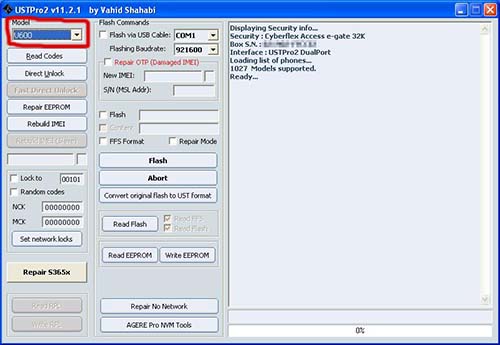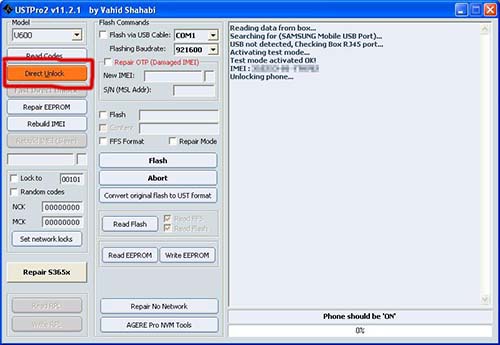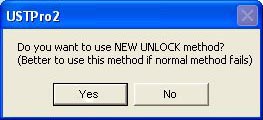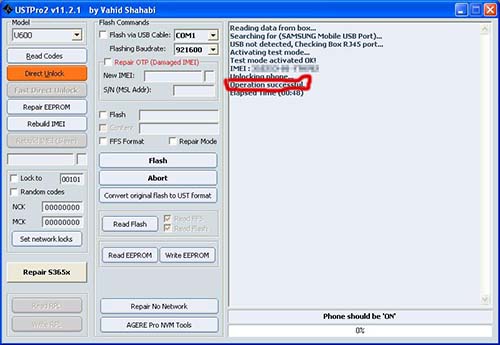Samsung U600 UST-PRO2 unlock
From CPKB - Cell Phone Knowledge Base
This is how to unlock Samsung U600 with UST-PRO2
Contents
Also known as[edit]
- Samsung U600 "Direct Unlock" using UST-PRO2 / USTPRO2 / UST-PRO 2 II
Notes[edit]
- This method will not erase any user data from phone
What You need[edit]
- UST-PRO2 box
- UST-PRO2 software
- UST-PRO2 E250-series cable
How to unlock Samsung U600 with UST-PRO2[edit]
1. Connect UST-PRO2 dongle to computer, E250-series cable to UST-PRO2 device.
2. Select "U600" from the "Model" list
3. Turn on phone, and connect to cable.
4. Press "Direct Unlock" button. The software will activate test mode on phone, read the IMEI, and start to Unlock phone.
5. A window will appear, asking if You would like to try new unlock method. Press "No".
6. UST-PRO2 will say "Operation successfull". Now the phone is unlocked.
7. Check the phone with simcard. If the phone is still locked, try again the unlocking procedure, but that time choose "Yes" when UST-PRO2 asks is You want to use "New unlock method".