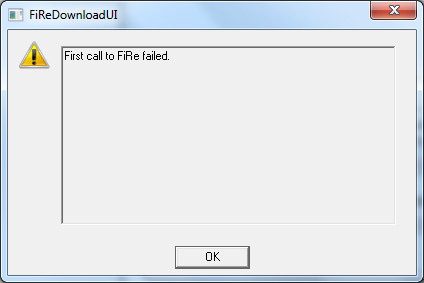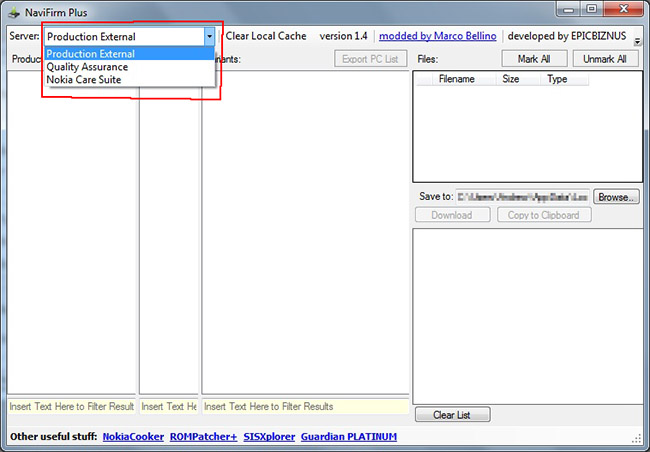Nokia Phoenix Service Software - First call to FiRe failed error
From CPKB - Cell Phone Knowledge Base
"Fist call to FiRe failed." (in Phoenix Service Software) error message solutions.
Also known as[edit]
- Phoenix service software: Fist call to FiRe failed error message solution
- FiReDownloadUI fail
Notes[edit]
- What causes this error message?: Nokia Phoenix Service Software can't connect to firmware download server (most of the time because of overloaded nokia server).
Screenshot[edit]
Solution[edit]
When does this error message appears?: When You select Tools -> Data Package Download, and You want to download the firmware files of a specific product code. The problem is that Phoenix can't communicate with Nokia support server. Usually the problem is that the server is overloaded. You may check the internet connection and firewall first.
1. Download, unzip and run Navifirm.
2. At "server" drop-down menu try all of the three servers. One of them should work.